In the tab “My quizzes” you can find all created quizzes as well as information about them.
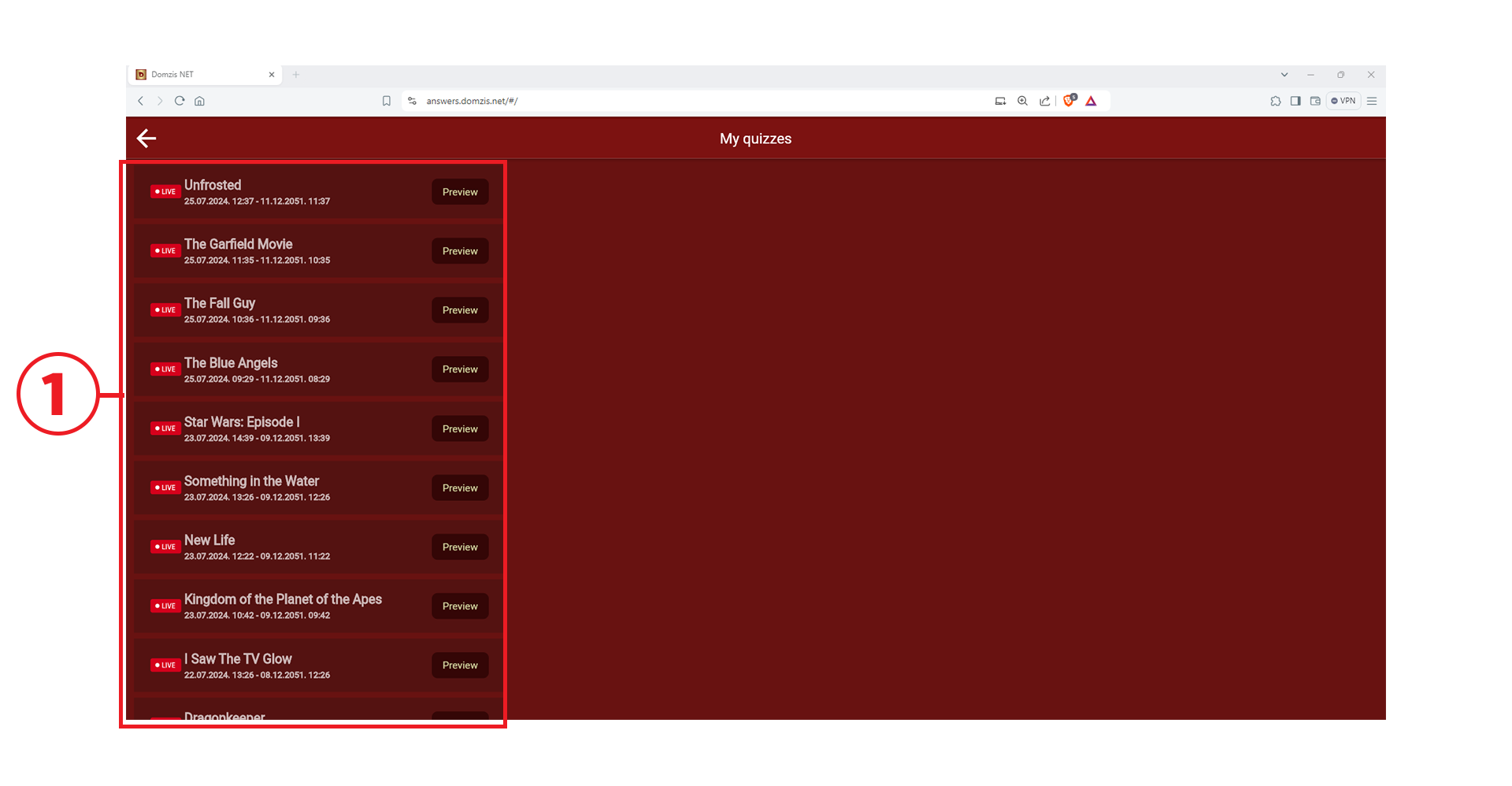
1 – List of all created quizzes
Quizz Tab
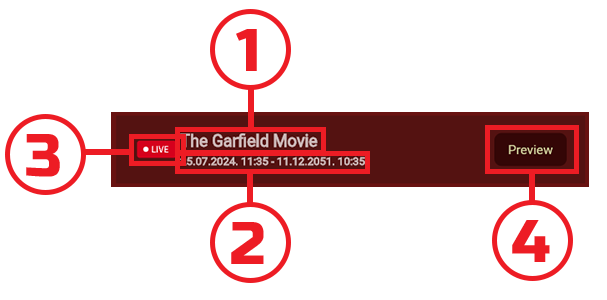
1 – Name of the quiz
2 – Date and time of the start and end of the quiz
3 – Mark whether the quiz is currently active
4 – Button to preview the appearance of the quiz on the mobile phone
Quiz Preview
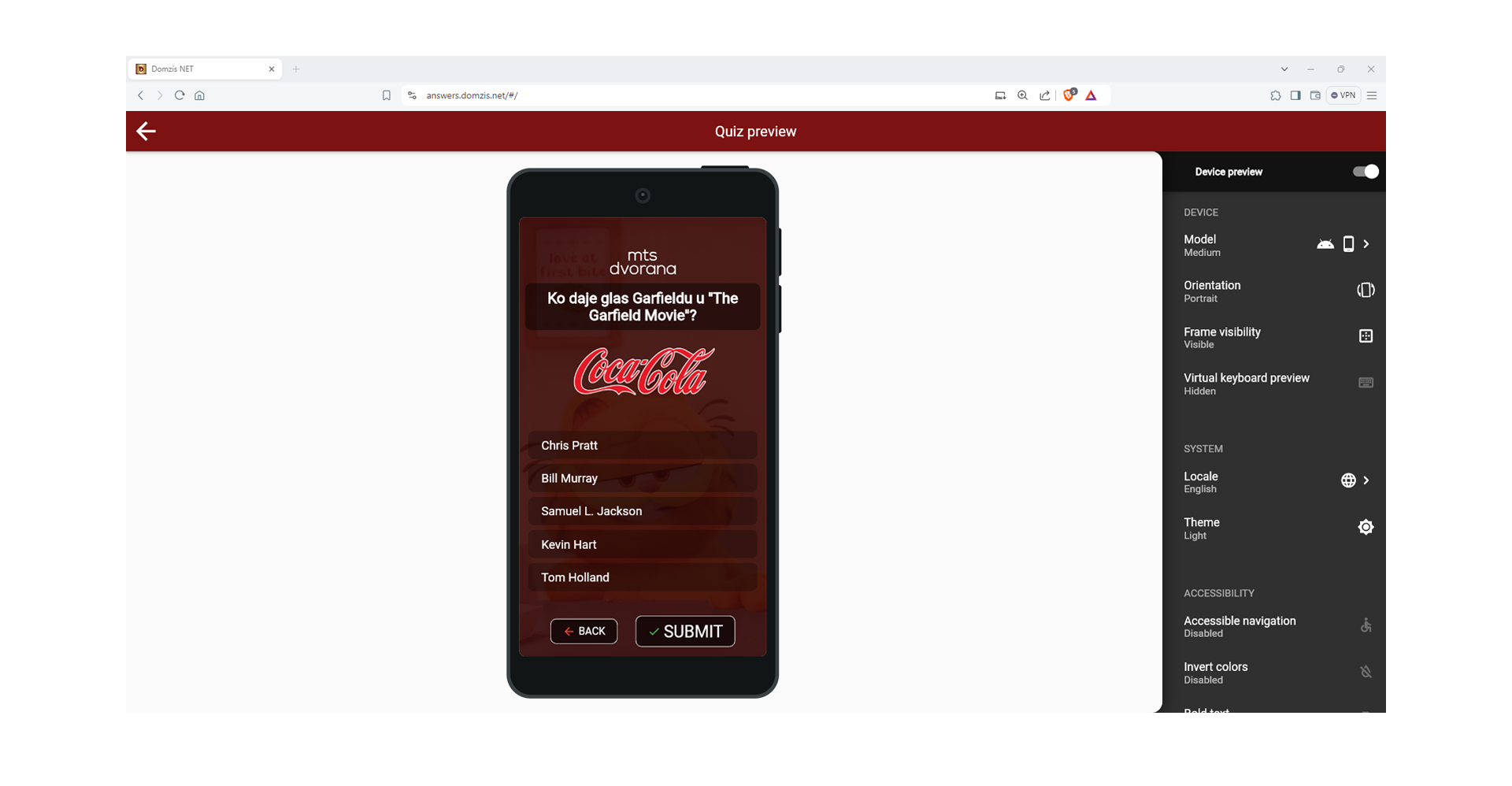
Quiz information window
Clicking on the quiz tab will open a window with information about the quiz.
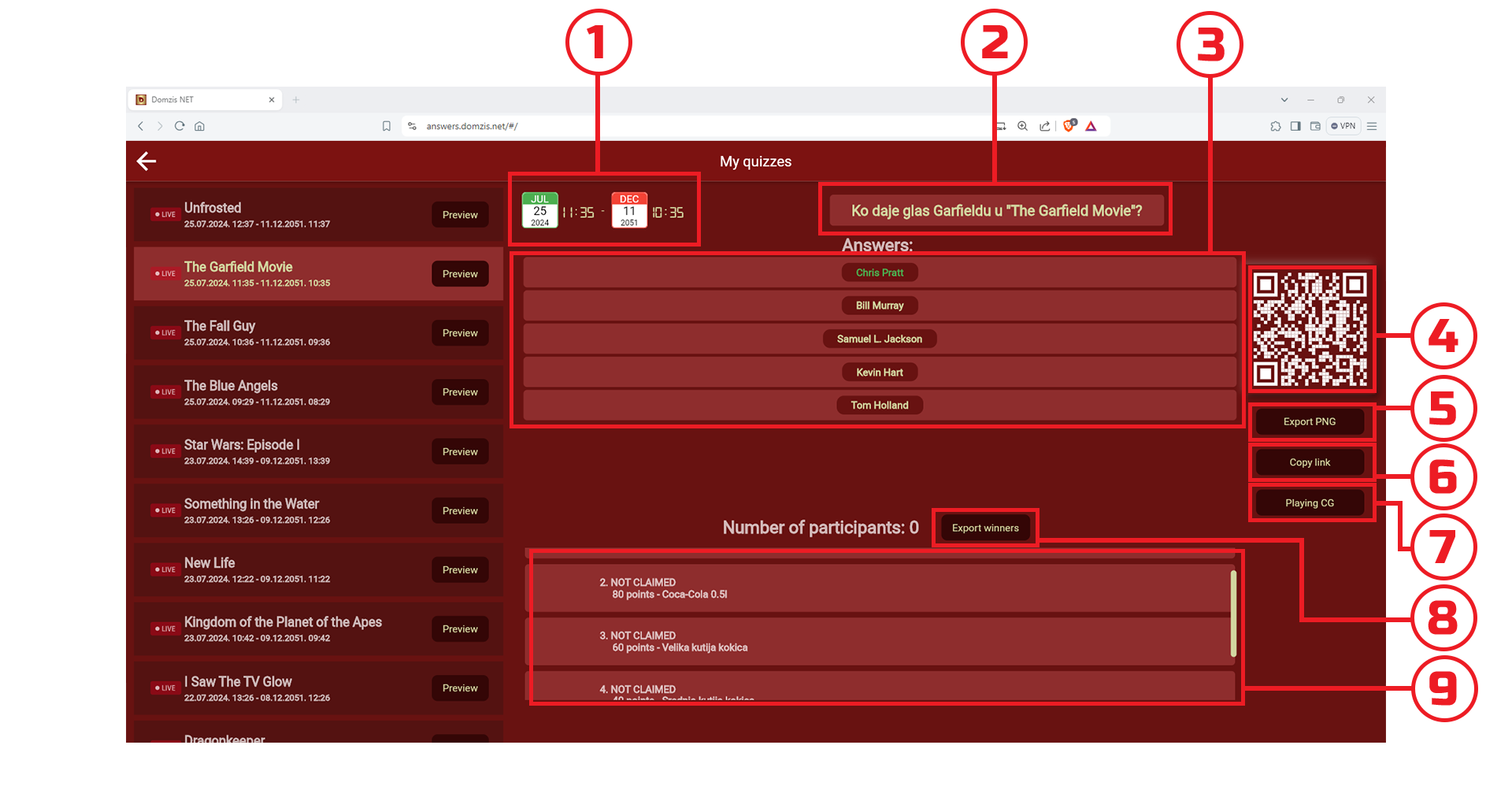
1 – Quiz start and end date
2 – Question asked
3 – Offered answers
4 – QR CODE that opens the page for participating in the quiz
5 – Button to export QR CODE image
6 – Button for copy the link through which the page for participating in the quiz opens
7 – Button to open the window for selecting the template that will be broadcast on television
8 – Button for exporting the list of winners
9 – Space for information about winners
Quiz start and end date

Clicking on the calendar for the start or end of the quiz will open a window where you can change the initial setting set when creating the quiz.
NOTE: The start date of the quiz cannot be changed if the quiz is already active.
Question asked
By clicking on the asked question, it is possible to change the questions, but only on the condition that there were no participants in the quiz yet.
Offered answers
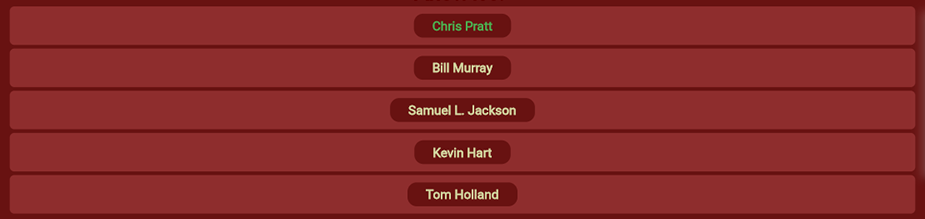
List of suggested answers. The correct answer is marked in green.






