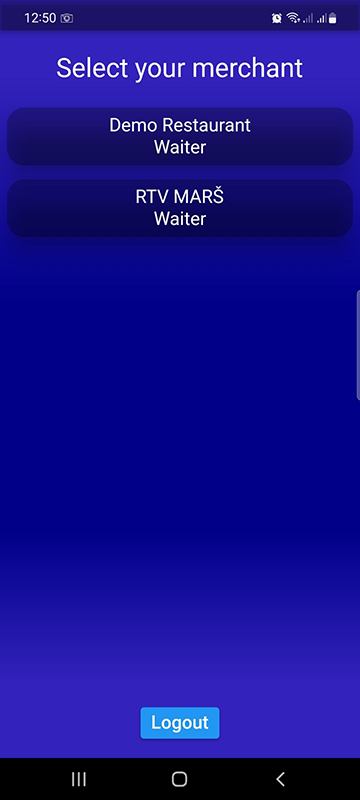Login screen

Google account
Clicking on the google icon will open a window to select the google account you want to sign in with.
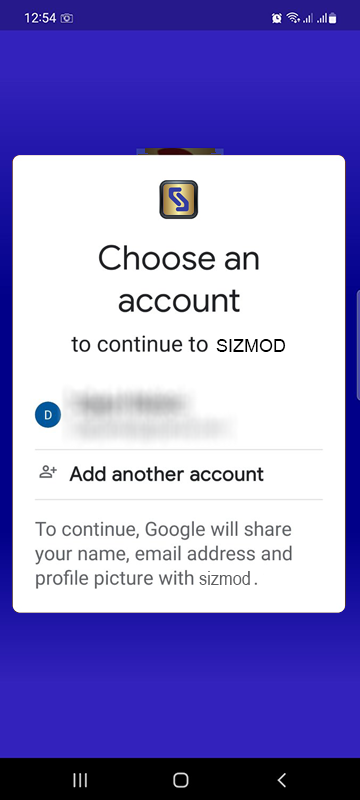
By clicking on the account you will log in as an application user and you need to choose which merchant you want to monitor.

Apple account
Clicking on the apple icon will open a window to login in you apple account.
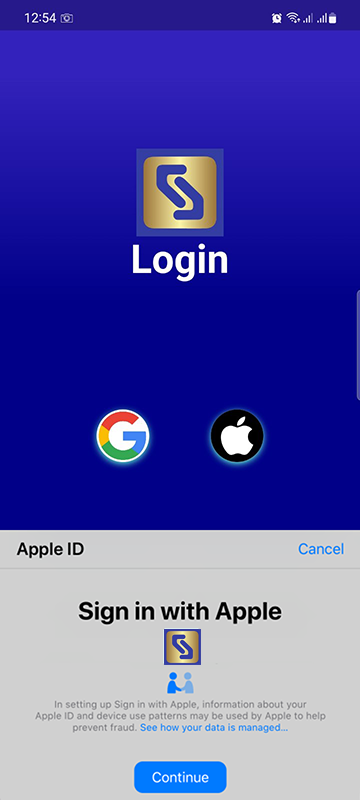
You can login in your Apple account by any way you are want (entering email, face recognition, fingerprint, …). Once you finish login to Apple account you will be logged as an application user and you need to choose which merchant you want to monitor.