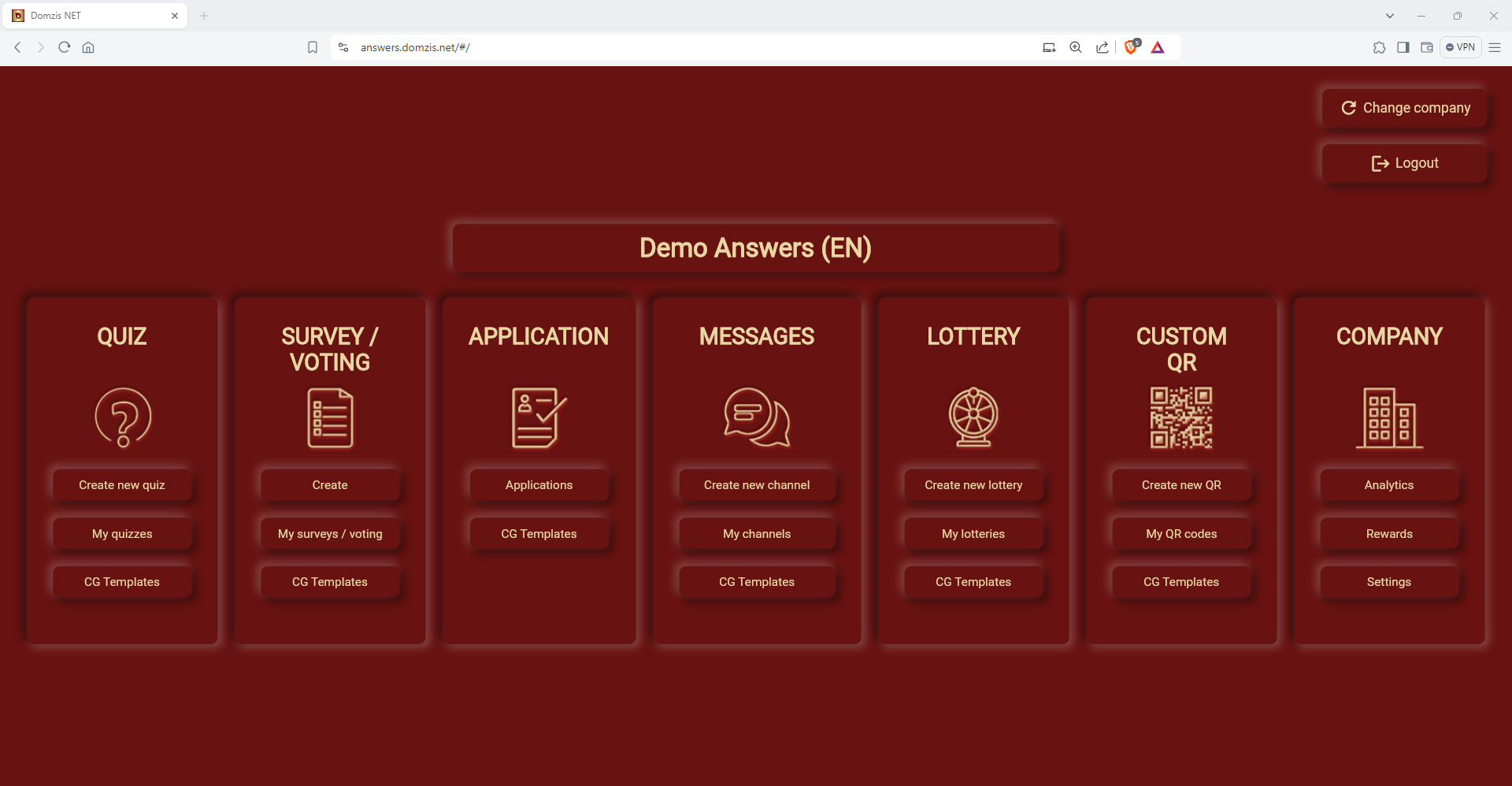To log in to the ANSWERS panel, you need to open the address https://answers.domzis.net/admin in your web browser.
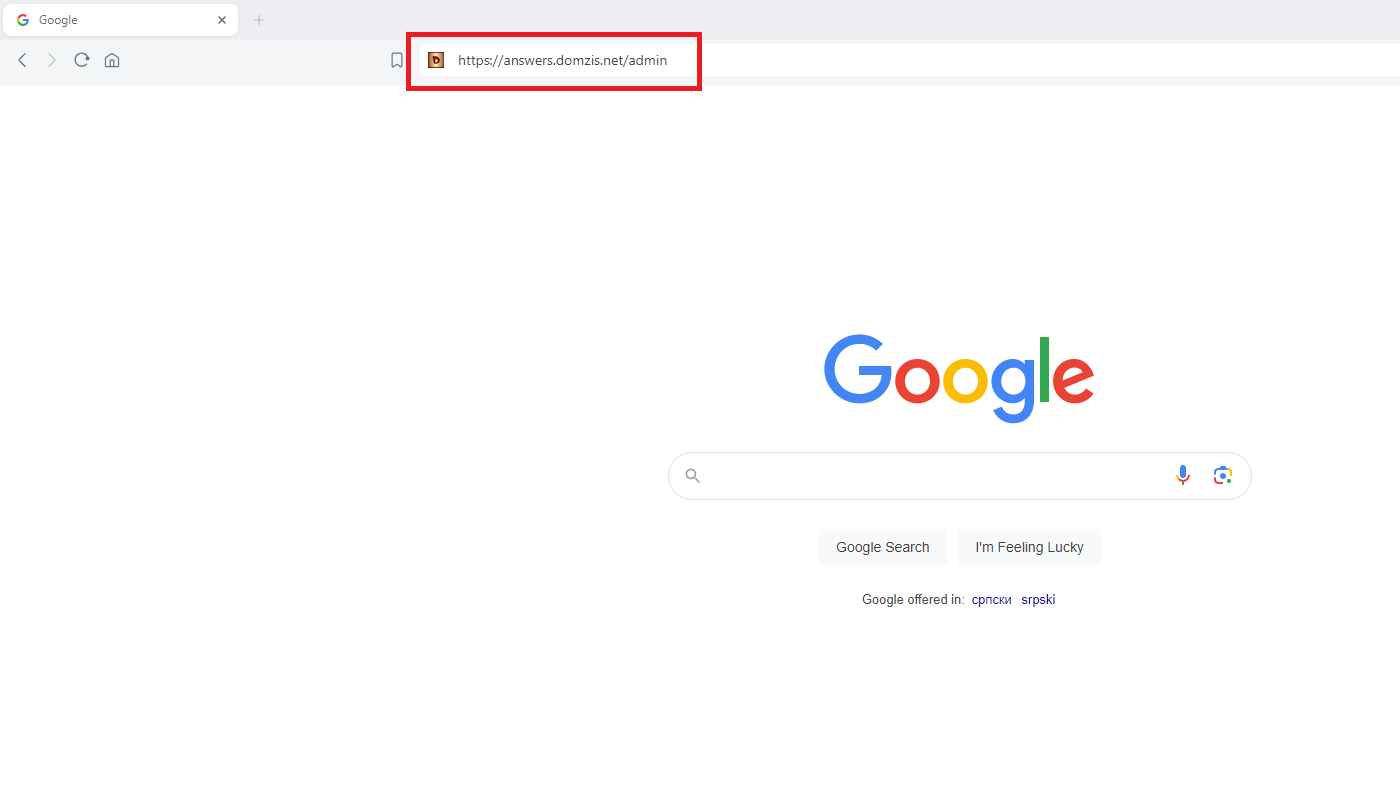
The ANSWERS panel login page will open
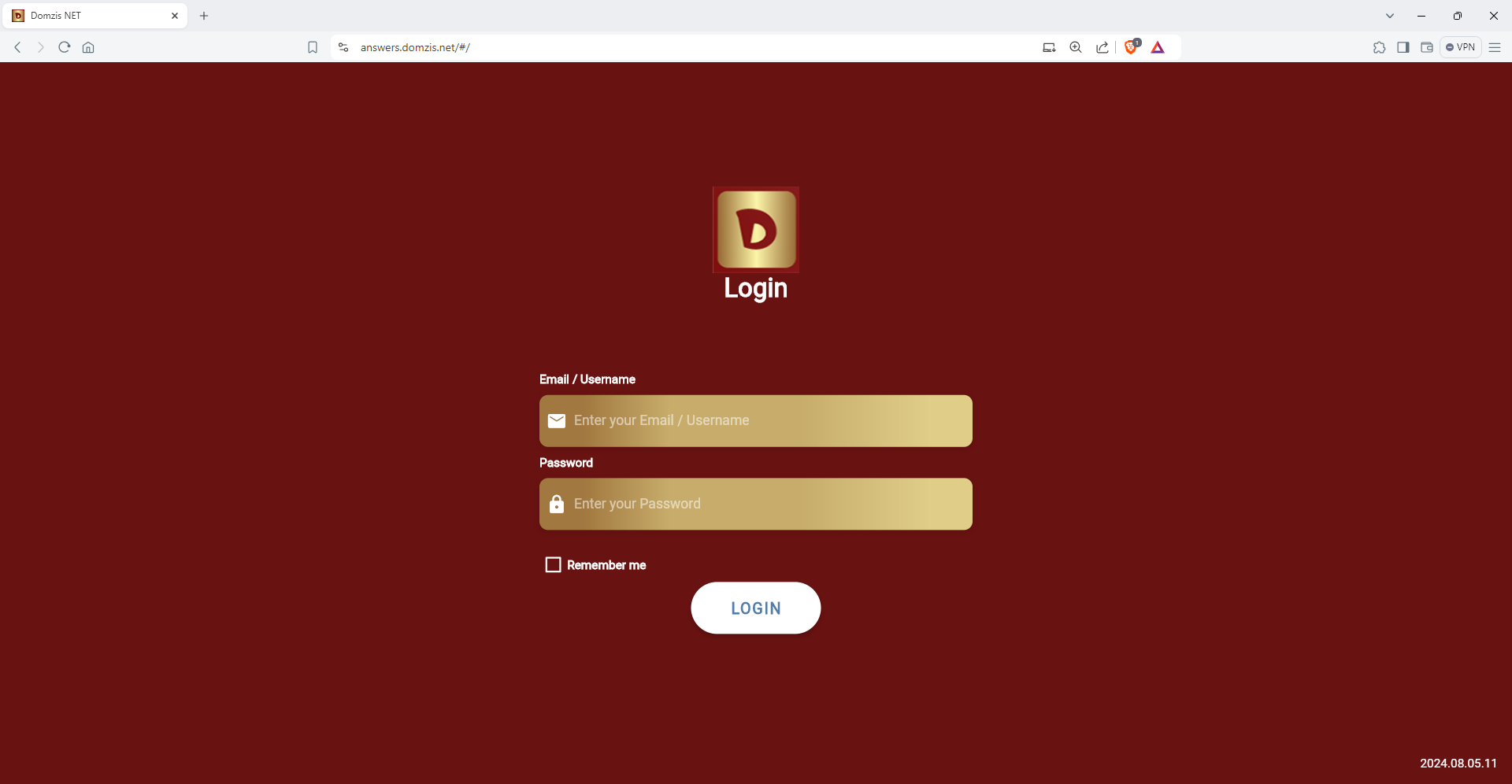
Enter your access data (Email/Username and Password) and click the “LOGIN” button
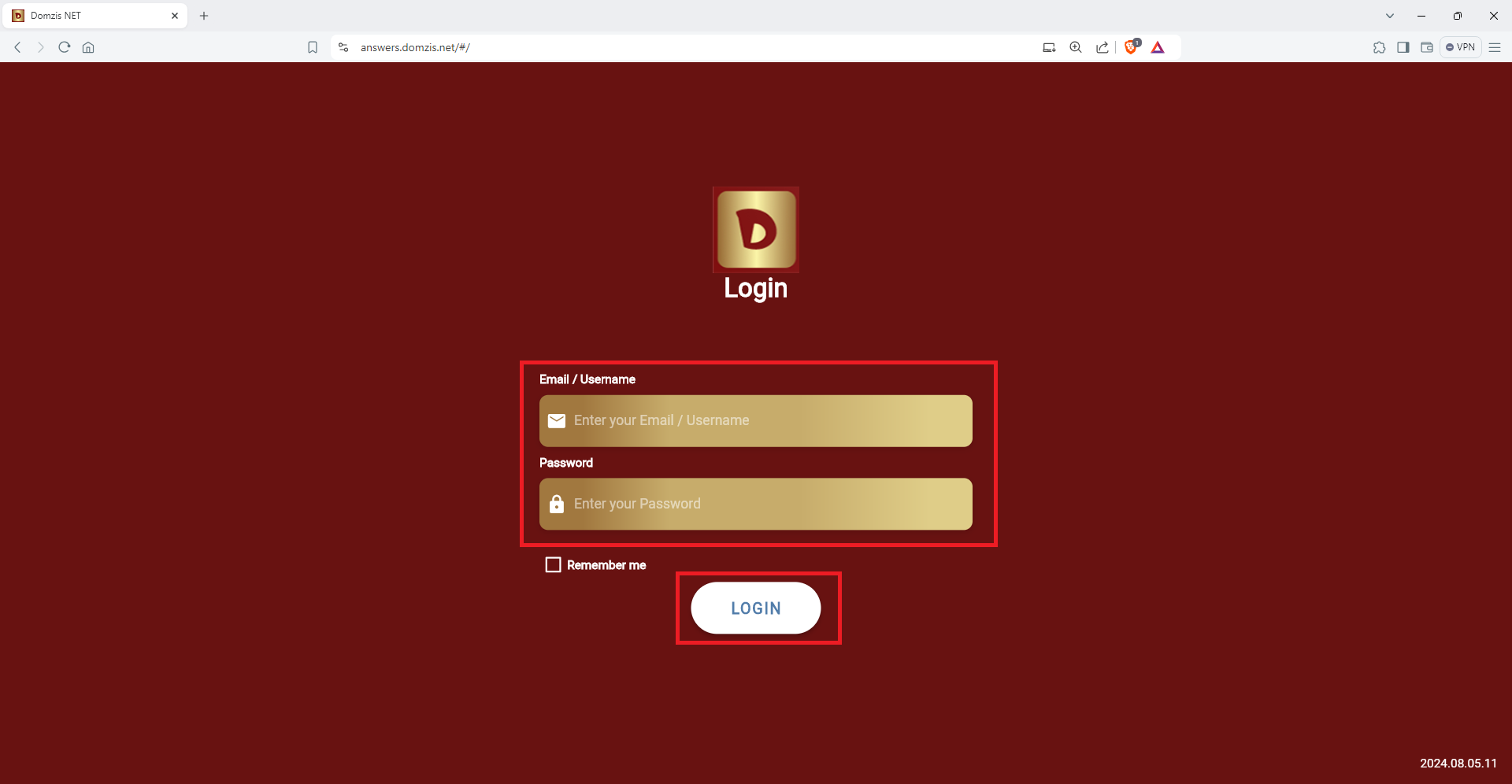
If you want your web browser to remember your access data, so that you can log in automatically the next time, check the “Remember me” box before clicking on the “LOGIN” button
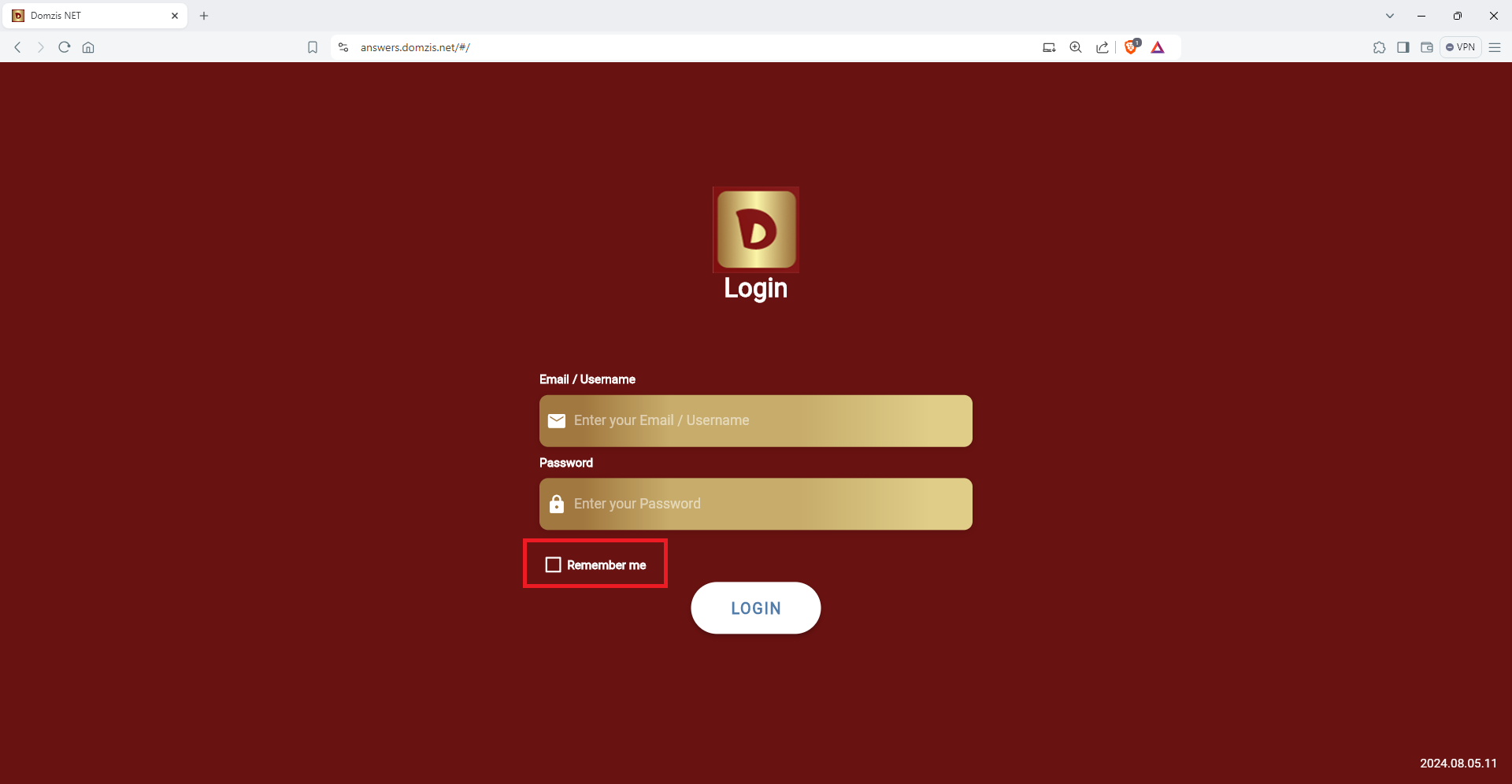
When you click on the “LOGIN” button, a page will open where you have to choose the company whose ANSWERS panel you want to access
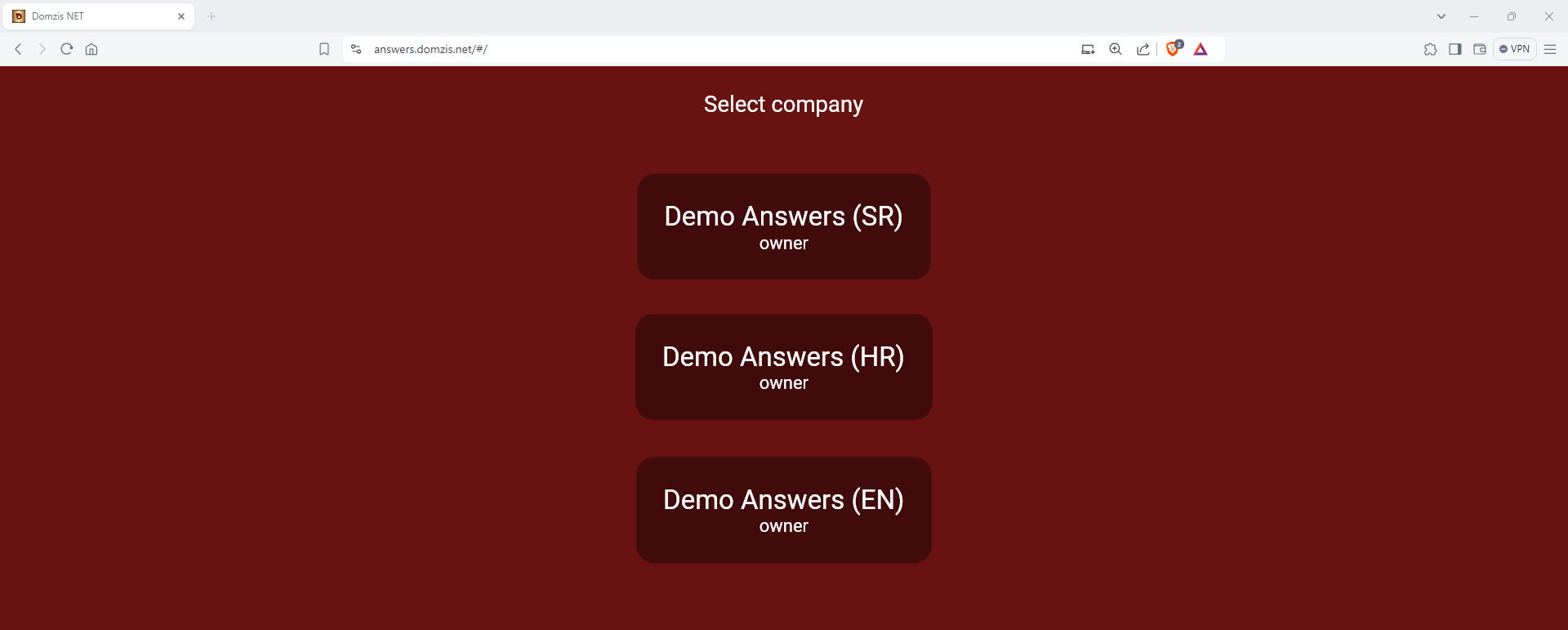
Click on the company name to log in to the desired company’s ANSWERS panel
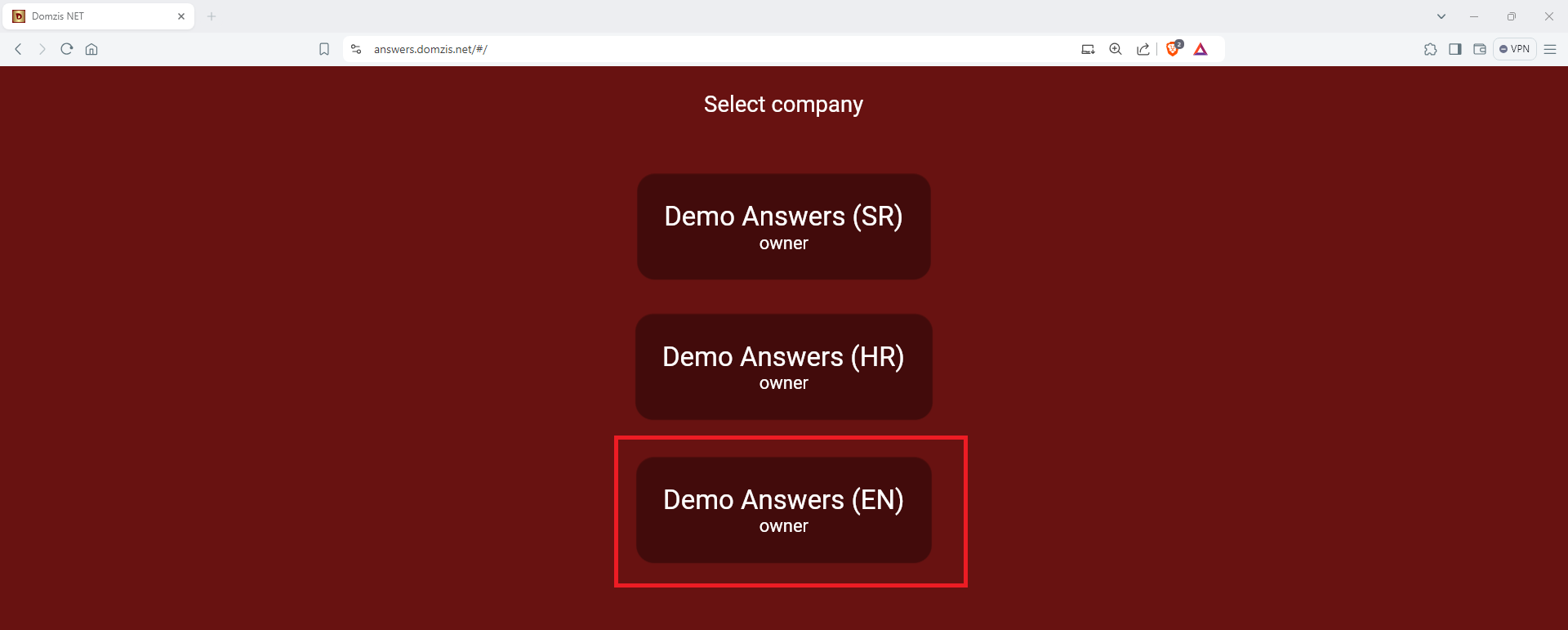
The ANSWERS panel of the selected company will open, with which you have successfully logged in