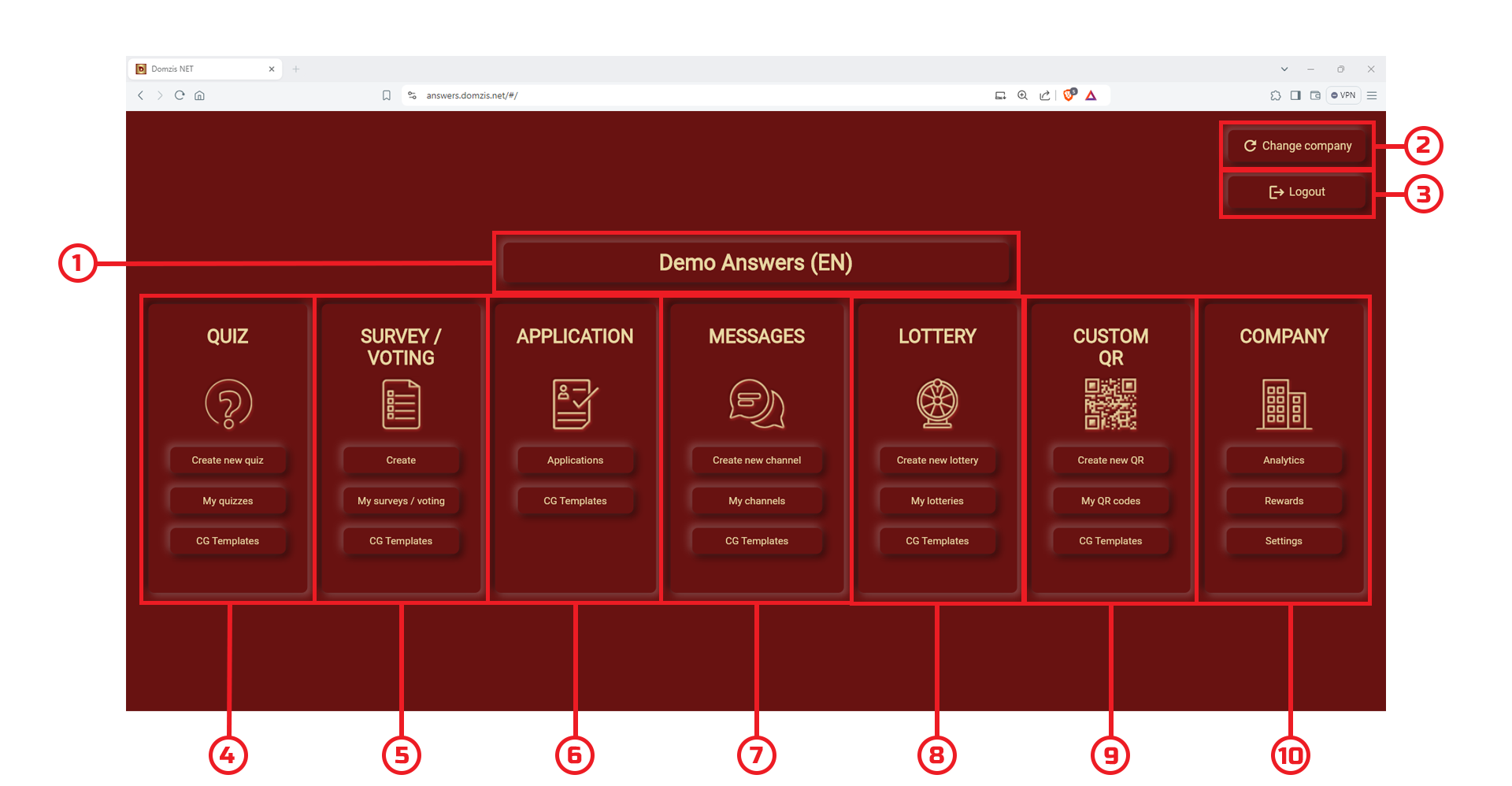
1 – Name of the company for which the ANSWERS panel is open
2 – Button to change company
3 – Logout button from the ANSWERS panel
4 – Options for working with QUIZZES
5 – Options for working with SURVEYS/VOTINGS
6 – Options for working with APPLICATIONS
7 – Options for working with MESSAGES
8 – Options for working with the LOTTERY
9 – Options to work with CUSTOM QR codes
10 – Options for setting the COMPANY
Button to change company
Clicking this button will open the company selection page
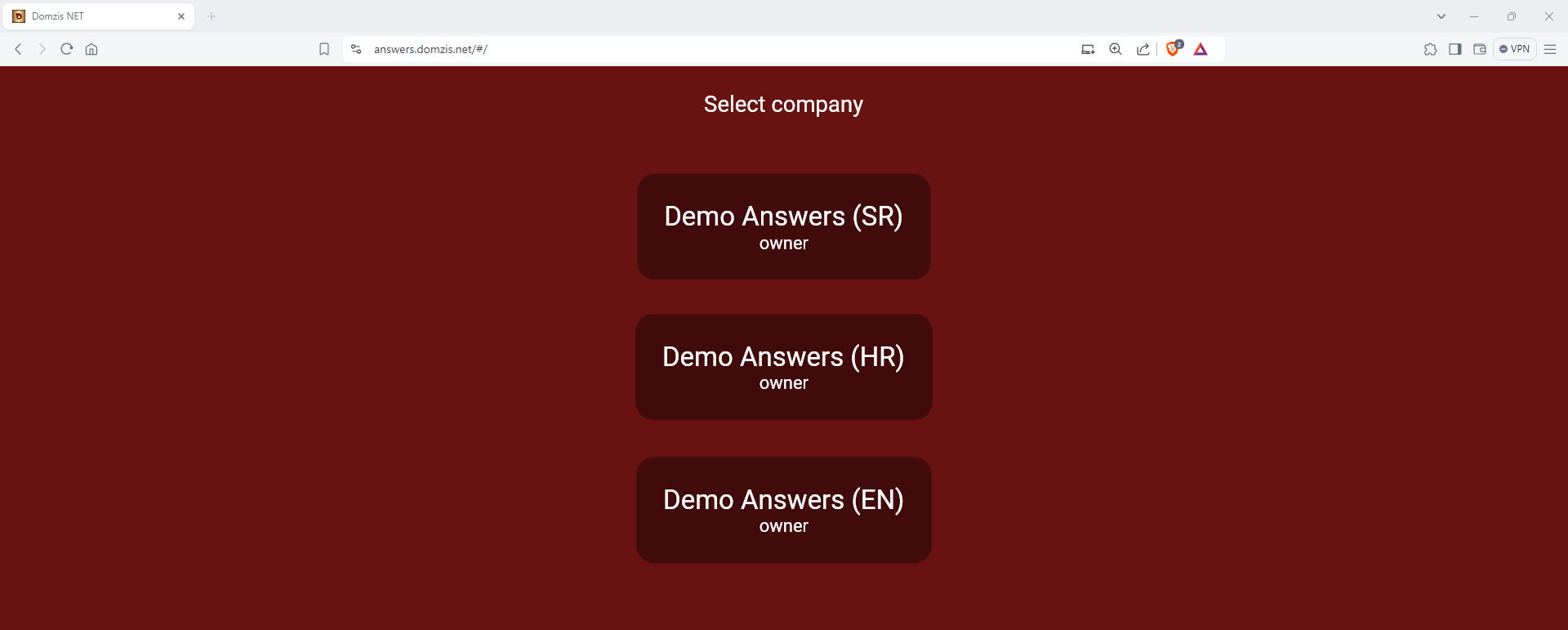
Logout button from the ANSWERS panel
Clicking this button will log you out of the ANSWERS panel and open the login page again
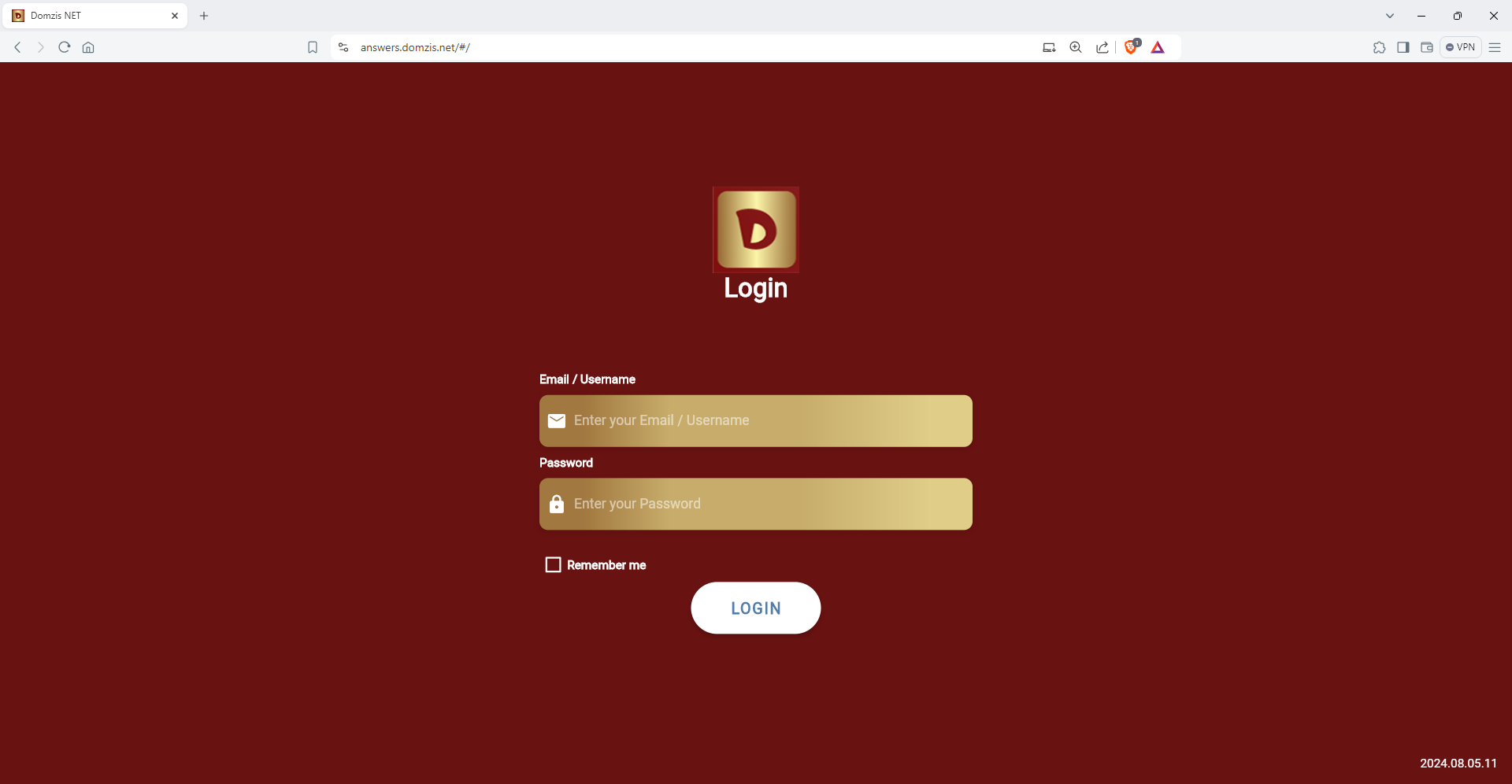
QUIZZES
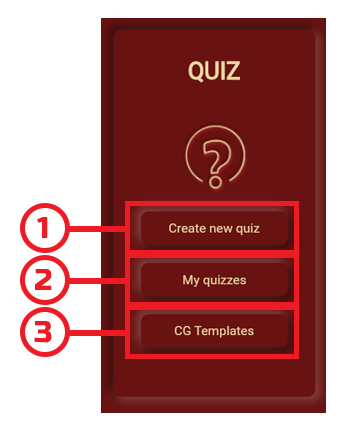
1 – Creating a new quiz
2 – All quizzes created so far
3 – Quiz templates
SURVEYS/VOTINGS
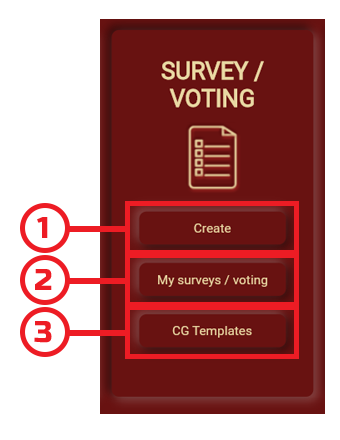
1 – Creating a new SURVEY/VOTING
2 – All SURVEYS/VOTINGS created so far
3 – Templates for SURVEYS/VOTINGS
APPLICATIONS
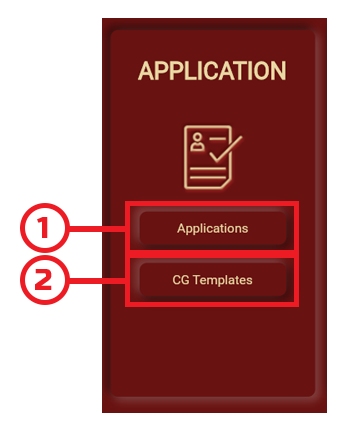
1 – All previous APPLICATIONS
2 – APPLICATION templates
MESSAGES
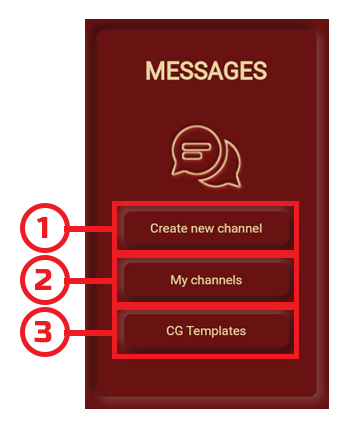
1 – Creating a new channel for MESSAGES
2 – Channels created so far for MESSAGES
3 – Template for MESSAGES
LOTTERY
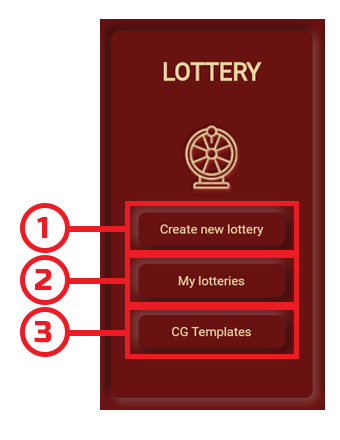
1 – Creating a new LOTTERY
2 – LOTTERIES created so far
3 – Templates for LOTTERIES
CUSTOM QR
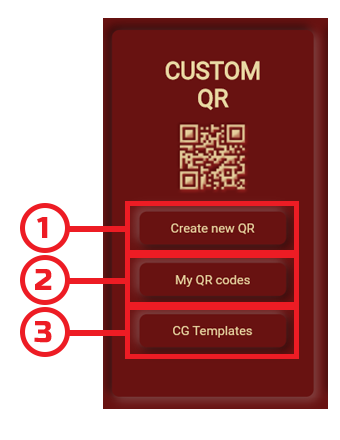
1 – Creating a new CUSTOM QR code
2 – CUSTOM QR codes created so far
3 – Templates for CUSTOM QR codes
COMPANY
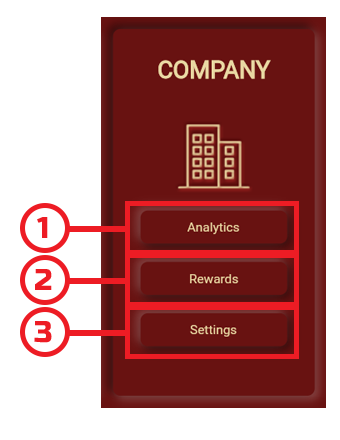
1 – Analytics
2 – Defining rewards
3 – Settings related to the COMPANY






