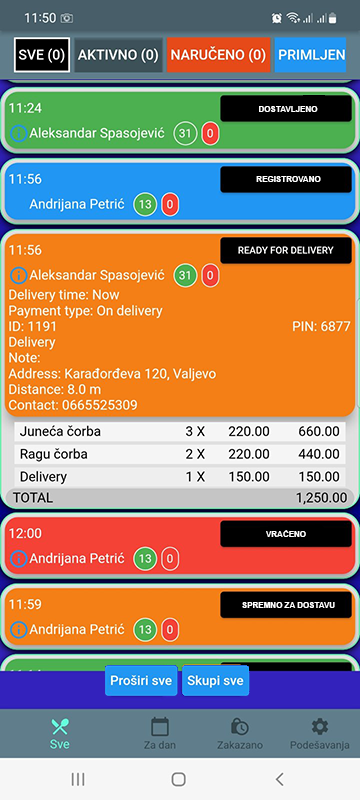The great explorer of the truth, the master-builder of human happiness no one rejects dislikes avoids pleasure itself because it is pleasure but because know who do not those how to pursue pleasures rationally encounter consequences that are extremely painful desires to obtain.
Read MoreMonitoring the work of the merchant
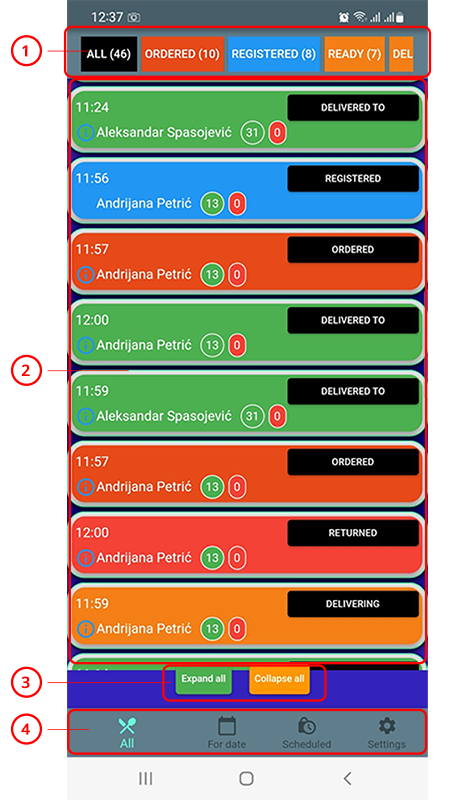
1 – A line with options for selecting the order type
Types of orders can be:
ALL – Display of all order types
ACTIVE – Display of active orders
ORDERED – Display of ordered orders
REGISTERED – Display of registered orders
READY – Display of readz orders
DELIVERING – Display of ordered which are on delivering status
DELIVERED -Display of ordered which are delivered
2 – Space where you can see all orders depending on the selected selection
3- Expand All/Collapse All
Buttons to expand and collapse the overview of all orders to see the details of each order individually
4- Main menu
All – The selection of orders refers to today’s orders
For Date -The selection of orders refers to specific day
Scheduled – Overview of scheduled deliveries
Settings -Settings for application
Note: By clicking on an individual order, it is possible to enlarge the window in order to see its details.